Installing a Unifi Controller in a Jail on FreeNAS
Create a jail and enable VNET:
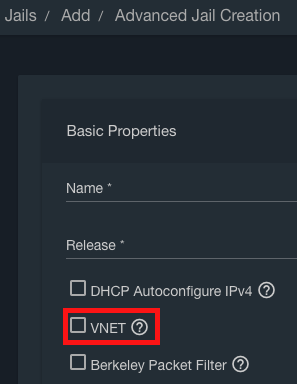
SSH to your FreeNAS box and run: jexec <jailname> sh # (replace <jailname> with your jail's name)
Run the following commands:
pkg update && pkg upgrade -y # Update pkgs
pkg install bash llvm40 openjdk8 # install bash, LLVM, and OpenJDK8
portsnap fetch extract # Update ports
cd /usr/ports/net-mgmt/unifi5
make install clean BATCH=yes # Build UniFi
sysrc unifi_enable=YES # Enable UniFi at boot time
service unifi start # Start UniFi
Note: If you get an error with the message Ports Collection support for your FreeBSD version has ended, run make command with ALLOW_UNSUPPORTED_SYSTEM=yes make install clean BATCH=yes
If you followed the instructions correctly (and nothing else went wrong), you have a running instance of Ubiquiti’s UniFi Controller. Once UniFi has started, you can access it by visiting https://< jail IP > :8443/.
Upgrading to the latest version
SSH to your FreeNAS box and run:
jexec <jailname> bash
portsnap fetch extract # Update ports
cd /usr/ports/net-mgmt/unifi5
service unifi stop # Stop UniFi
make deinstall # Uninstall UniFi
ALLOW_UNSUPPORTED_SYSTEM=yes make install clean BATCH=yes # Build and install
sysrc unifi_enable=YES # Enable UniFi at boot time
service unifi start # Start UniFi